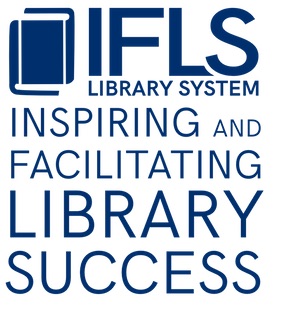.
Search for Missing in Transit/Missing from Holdshelf
Approximately monthly, the This Week at MORE (TWAM) email newsletter will include a note and attachments about a “System-wide missing item search.” These are items to search for at your library whether or not they belong to your library. These items were put in transit some time ago but have not reached their intended destination, or they have been ‘On Holdshelf’ longer than 7 open days–we can’t say for sure where they are!
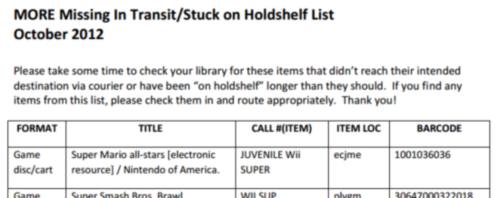
Items on the list either:
- Have a status of ‘on holdshelf,’ but no item level holds. This happens when a library clears its holdshelf, but an item on the list is not checked in, or
- Have an ‘in transit’ status and message indicating the item has been in transit longer than it should (the typical travel time for items among MORE-member libraries is less than a week).
When you receive this list, please:
- Print the list. It is sorted by material type, then call number.
- Search your library for all items on the list, whether or not the item belongs to your library. Check your regular shelves, hold shelves, and any “back room” or processing areas.
- Check in any items you find on the list and route appropriately.
Items not found will remain on this list for a few months. If they are not found after a few months (and remain “in transit” or “on holdshelf” with no item-level holds), IFLS staff will change the item status to “missing” and add a note to the item record.