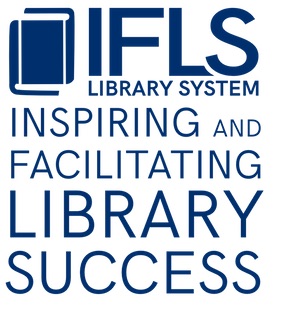.
Generate Fund Activity Report
Generating Fund Activity Report
- The Fund Activity Report resembles a bank statement by presenting tabulated details on the fund‘s previous balance and current balance, and a history of financial activity. This report displays information for each fund based on the current data in the Payment History file. The Payment History file records all appropriations, expenditures, encumbrances, and dis-encumbrances that were posted since the file was last cleared. Additionally, this report lists all funds that are out of balance.
Viewing and Printing a Single Fund Activity Report
- To generate a Fund Activity Report for a single fund:
- Choose Funds from the Function list.
- Select a fund code from the tree of funds.
- Select the Activity tab. The system displays a table containing financial figures broken into columns for Appropriation, Expenditure, and Encumbrance, according to categories of PREVIOUS BALANCE, CURRENT ACTIVITY, and CURRENT BALANCE. A summary of the number of payments (or encumbrances) made, year-to-date averages, totals, and any out of balance errors appears at the end of the table.
- Choose the Print button to print the report. When you view and print the Fund Activity Report for only one fund, you cannot clear the Payment History file.
- Choose the Close button to exit from the Fund Activity Report tab and return to the Fund tab.