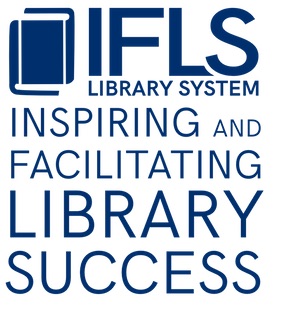Missing Parts Procedure
If there is any component missing from an item, follow the appropriate procedure below. DO NOT CHECK IT IN FIRST.
It is the responsibility of the circ staff in every library to check incoming items for anything that might be missing BEFORE being checked in. Once the item is checked in, important transaction information may be lost. Pay particular attention to AV items that may have missing parts. It is also good practice to check AV items when checking them out. If all staff do this, patrons are less likely to find (or claim to find) parts missing upon checkout.
It is the circulating library’s responsibility to contact/resolve the matter with the patron before returning the item to the owning library. If the owning library receives an item through the courier and it does not have a Billable Damage form attached, the owning library should not try to bill a patron for that item.
Forms
- Damage form – print on yellow paper
- Reimbursement form
A patron claims responsibility for missing parts
- Do not check the item in.
- Ask them to look for the missing part. This is the responsibility of the library where the item was returned. Inform the patron the item will stay checked out on their record until the missing part is returned. When the part is returned, the item can then be checked in and sent on its way.
- If the patron cannot find it, fill out a Damage form and send it back to the owning library still without checking it in. The owning library then decides if the part can be replaced (adding a manual charge for part replacement and then checking the item in) or if replacement is necessary (marking the item as lost, creating a bill).
An item with missing parts arrives in the book drop
or elsewhere, without staff interaction with the returning patron
- Do not check the item in.
- Look the item up in Search/Holds (the easiest way to do this is to search by barcode and scan the item).
- Write down both the Patron # (patron to whom the item is currently checked out) and the Lpatron # (previous patron to check out the item).
- Use the Patron # to access the current patron’s record in the Check Out (Circulation Desk) function. Enter the patron # in the barcode box using this format: .p12345678
- Staff at the library at which the item was returned must contact the current patron and ask them to look for the missing part. Inform the patron the item will stay checked out on their record until the missing part is returned. When the part is returned, the item can then be checked in and sent on its way.
- If the patron cannot find it, fill out a Damage form and send it back to the owning library, still without checking it in. The owning library then decides if the part can be replaced (adding a manual charge for part replacement and then checking the item in) or if replacement is necessary (marking the item as lost, creating a bill).
An item with missing parts arrives via courier
Check the courier boxes carefully to see if it can be found.
If it’s not found:
- If the item is from another library to fill a hold for one of your patrons:
- Do not check the item in
- Look up the item using Search/Holds
- Note the IN LOC (where the item was last checked in; this is a terminal number that you can associate with a library by consulting this list)
- Note the LCHKIN date (when it was last checked in) and the LPATRON field
- Send the item back to the library in the IN LOC with a completed Damage form identifying the missing part.
- Add a message to the item record stating “Sent back to ____ Library to retrieve missing part”. Date and initial as usual
- If the item with the missing part belongs to your library, either:
- Call the library where it came from (use the IN LOC field and this list)
- Report the missing part and ask them to contact their patron that had it checked out to try and locate the missing part.
- If it can’t be located it is now your library’s decision whether to charge that patron or that library.
- Or, send this form (.docx) and the item back to the sending library
- Call the library where it came from (use the IN LOC field and this list)