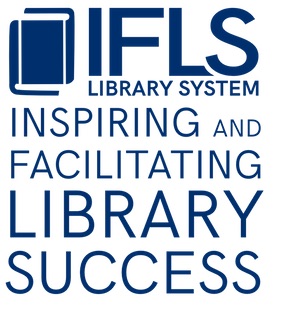Rapid Update in Sierra
Staff may access Sierra’s Rapid Update function to make batch updates to record data. Use the IFLS help desk to request access for a Sierra user
Start with a Review File
Use Sierra’s Create Lists to gather the records to be changed with Rapid Update. Each review file should contain only the records that need a value to be changed to one other value. Common uses include:
- Changing item location codes in item records (ex. soanb – Somerset New Books to sofic – Somerset Adult Fiction)
- Changing item type codes in item records (ex. 98 – Lucky Day 7 day to 120 – Book hardcover 3 wks
Set Rapid Update specifications
Go to Sierra’s Rapid Update function
“Select Record Type to Modify” will most often be I – ITEM, for copy-specific updates. Use the record type you specified for your review file.
In the next line, leave Review selected, then specify the review file you’ve created for this task. All records in the list will be updated to the new value you specify, so be confident about the contents of your review file, and select carefully!
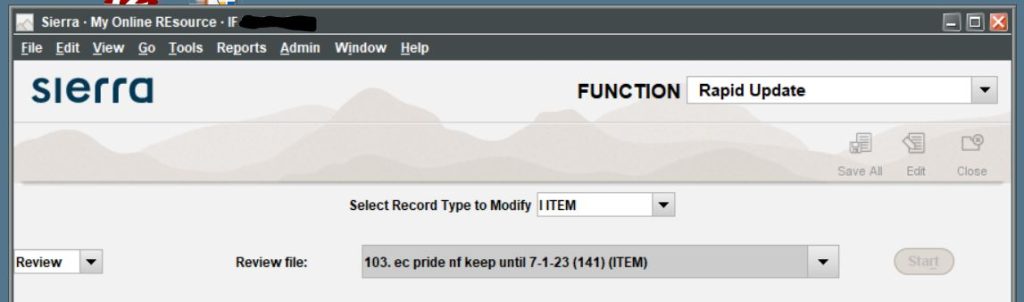
Double-click in the blank next to Field in the middle of the window to see all of the options for fields that can be updated. Select the relevant field, and OK.

If you’ve selected a fixed-length field like item location code (79 – ITEM LOC) or item type code (61 – I TYPE) to update, double-click in the blank next to Value to see all of the possible values that can be assigned.
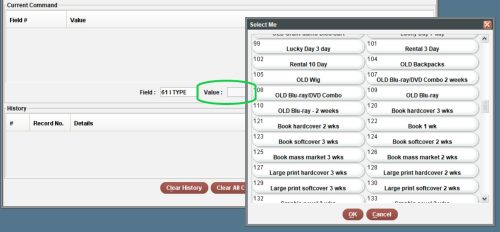
If you’ve selected a variable-length field like a note (x – NOTE), you’ll have to type in the text you want to add to each record.
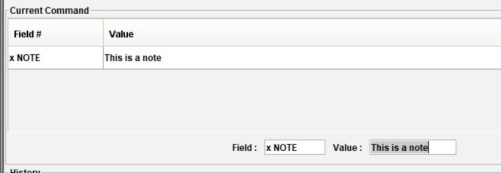
Once you’ve entered a value, the Current Command section will update with the field and value update. You can then enter a new Field and Value to enact a second change on each record, but it’s safer to update one field at a time.
Run Rapid Update
When you’ve confirmed that you have the correct review file created and specified, and the correct command(s) in place, select the Start button in the upper-right.
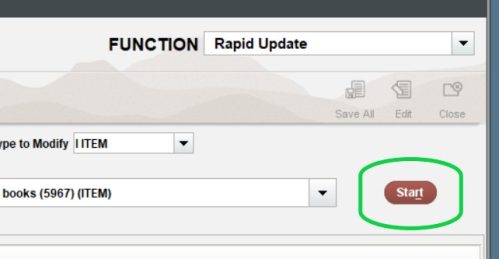
The History section will populate as changes are made to each record
Clear All Commands to run another update over an additional review file of records, or Close the function when the task is complete