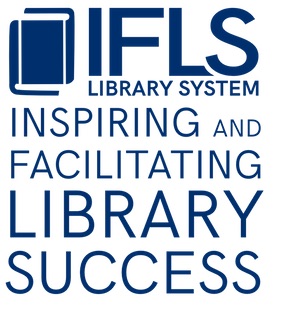.
Opening routine
Important: Procedure before logging into Sierra. Every person who ever opens the library or logs in to Sierra must be familiar with and follow this procedure.
Every day before opening:
- Turn staff workstations on.
- Go to the IFLS website (www.iflsweb.org) and check the top of the page BEFORE you log into Sierra.
Tip: consider setting the IFLS website as the home page on staff computers so that staff will see any system alerts without having to take any extra steps. - If there is an alert to NOT log into Sierra, please don’t. The message will be updated as soon as it is safe to log in.
- If there is an alert, check email for more information (make sure all staff has access to an email address on the general MORE email list).
- If there is an alert or email that there is a problem with the system, please answer your library’s “emergency phone number” in case we are trying to contact you regarding the problem.
- If the internet is down and you cannot get to the IFLS home page or email, keep checking the IFLS website to determine when network connection is restored. We will call if you need to take any other action.
- Have instructions ready for what check-out procedure your library uses when the system is down.
- If there are no alerts you can log into Sierra and proceed as usual.