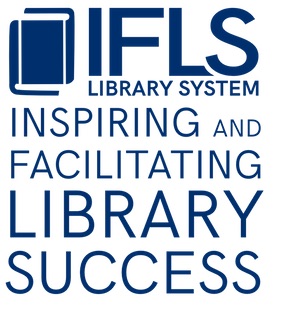There’s quite a backlog, so I’m splitting this week’s digest into two easier to digest segments. Look for opportunities, programming and general interest in Weekly Digest part 2.
Tip Jar
Annual Report: counting visitors
When counting library visits for survey weeks, staff should be counting every single person who walks into your library. This includes:
- Library Staff
- Municipal Staff
- Your Waltco Driver
- Polly Patron who needs to use the bathroom
A door counter doesn’t discern who is visiting on “official library business” and your staff shouldn’t either.
ILL: pink slips for Dodge Correction Institution Library
Here at the IFLS office, we’ve been seeing a few incorrect pink slips on ILLs for Dodge Correctional Institution Library lately, and we believe it’s because Dodge Correctional used to use the delivery hub Monarch but a few years ago changed to South Central. There have been other recent changes in hubs too, especially with some of the private colleges. Please take a moment to ensure that your Delivery Network documents are up-to-date, and bookmark the South Central Delivery Network list on your computers for easy access!
ILL: importance of paging slips
We had some great feedback to last week’s ILL tip about ensuring your SCLS Delivery Lists are up-to-date! Several libraries reached out to inform us that the example used, Dodge Correctional Institution, was still listed as using MONARCH in the Sierra patron record. While we do our best to ensure patron records are accurate, the sheer volume of them means we miss it sometimes. This is why it’s important to refer to your paging slips – when placing ILL holds in Sierra, we always put the hub abbreviation on the paging slip, so please check that first as it’s going to be the most up-to-date information that we have at that time. If you have time, you could also check the ILL patron record note field to be sure they match, and if they don’t, please let us know and we can fix that! 😊Thank you all for reading the ILL Tip of the Week and for your helpful feedback!
ILL: requests time out
ILL requests time out after 1 week, so remember to pull and process your ILL holds within that timeframe in order to avoid any cancellations or related issues! Unable to fulfill a hold? Please let the IFLS ILL team know by submitting a help ticket or emailing ill@ifls.lib.wi.us and we’ll move that hold on for you!
CharityEZ replaces Foundations in Wisconsin
Statement from Marquette University: “Marquette University has partnered with a new public charity, CharityEZ, Inc., to develop a new database for finding funding information. This new online funding search portal, called CharityEZ, not only includes the same up-to-date information that you were accustomed to in the Foundations in Wisconsin service, it also offers simple access to a vast pool of federal data on philanthropies and philanthropists in Wisconsin and across the US.”
To set up access to CharityEZ at your library:
- Each library should create one account per location at www.charityez.org
- After they do so, they will receive an email from CharityEZ requesting that they provide documentation that they are a nonprofit organization
- The library will then upload their tax-exempt certificate (or comparable document) to their account on charityez.org per the directions in the email
- CharityEZ will then approve the account and notify the library of approval via email
- Once their account is approved, libraries can create a “read only” account for their patrons. Please follow the directions below to do so:
-
- Click the “Users” icon
- Select “Add User”
- Name the user “Public” or “Library Users” or something similar
- Assign that user “read only” permission level
NOTE: As long as the library only allows users to access the database on-site at the library and does not give users the sign-in and password, then CharityEZ will remain free for libraries starting in 2024 and beyond.